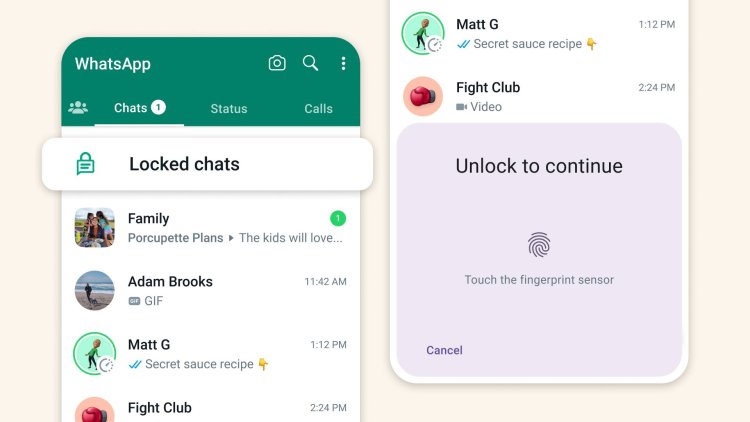WhatsApp To Block Users From Taking Screenshots Of Profile Pictures
Profile photos are often personal images that users may not want to be shared or saved by others without their consent.

WhatsApp has begun to introduce a new privacy feature that will end the tendency of Android users to take screenshots of profile pictures of other users.
The Meta-owned instant messaging platform’s new feature aims to enhance user privacy by preventing the downloading and sharing of personal photos without the user’s consent.
Profile photos are often personal images that users may not want to be shared or saved by others without their consent.
According to WABetaInfo, by allowing users to block screenshots of their profile photos, WhatsApp gives users more control over their privacy and ensures that their images aren’t shared or stored without permission.
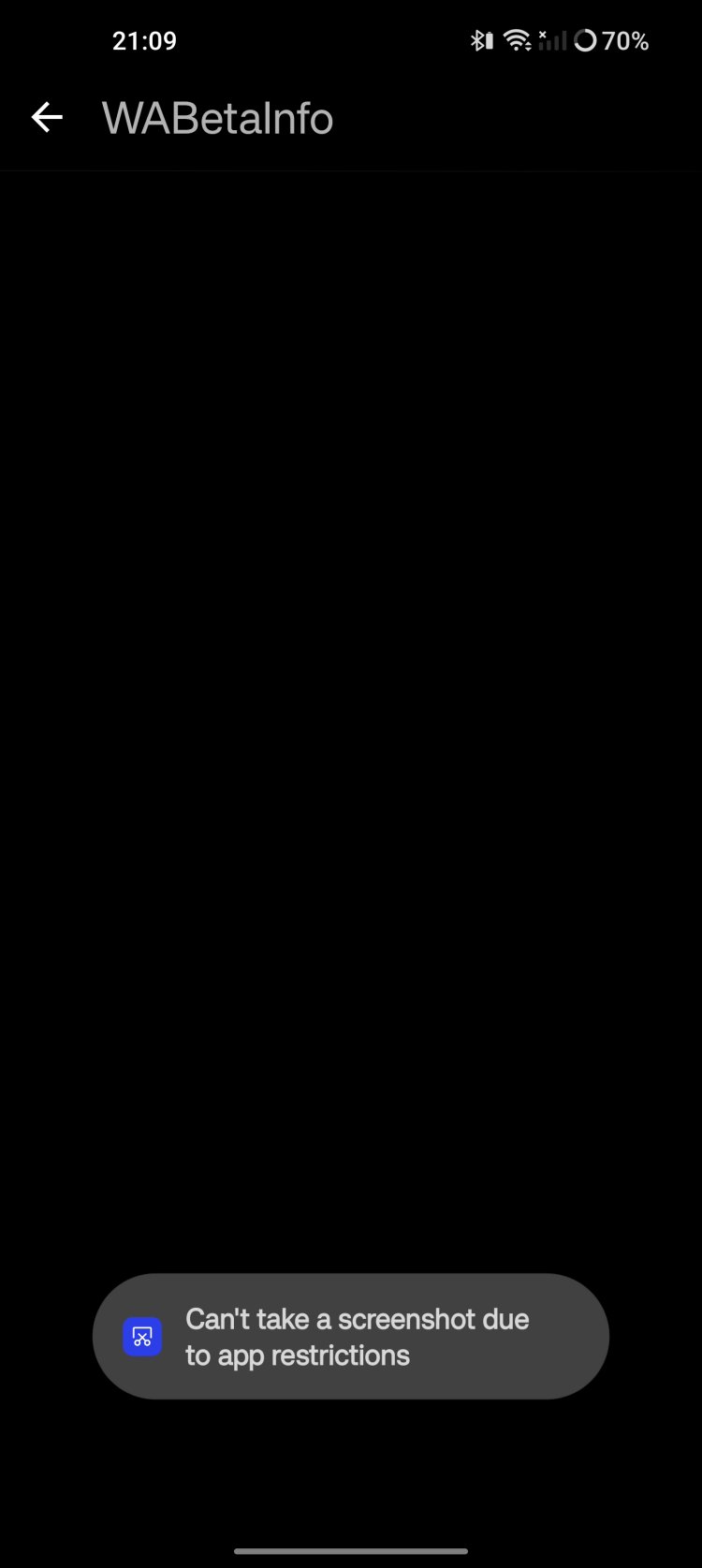
A screenshot demonstrating how the 'block screenshot of profile picture' feature works. /WABETAINFO
"In addition, this feature would prevent the misuse and unauthorized distribution of profile photos. In some cases, users may use others’ profile photos for malicious purposes, such as impersonation or harassment.
"By restricting the ability to take screenshots of profile photos, WhatsApp can mitigate the risk of these photos being misused or distributed without the owner’s consent," states WABetaInfo in part.
A feature to block screenshots of profile photos is available to some beta testers that install the latest updates of WhatsApp beta for Android from the Google Play Store, and it is rolling out to even more people over the coming weeks.
"WhatsApp beta for Android 2.24.4.25 is marked as a compatible update, but a limited group of beta testers may be able to experiment with the same feature by installing certain previous updates," added WABetaInfo.
According to a screenshot demonstrating the new feature, when attempting to take a screenshot of a profile photo, a notification appears indicating that the action has been blocked.
This new feature adds an extra layer of privacy protection by preventing users from capturing and sharing profile photos without the owner’s consent, addressing the loophole that existed previously.
It is worth noting that users may still take a photo using a secondary device or camera to capture the profile photo.
However, by blocking the direct screenshot functionality within the app, WhatsApp aims to discourage casual and unauthorized sharing of profile photos, reinforcing the concept of user privacy and consent.
The move follows in the footsteps of WhatsApp’s decision to prevent users from downloading profile pictures of other users in 2019.
How to hide your profile picture on WhatsApp
Users still have the option already to hide their profile picture from all other WhatsApp users or selected contacts. This is done by going to Settings, then Privacy and then Profile Photo, with the choice to select ‘everyone,’ ‘nobody,’ or ‘my contacts.’
Other attempts for data protection are being trialled and developed too, including the development of a ‘secret code feature to protect locked chats for the web client, designed to provide an added layer of security and privacy for conversation.’
WhatsApp is also working on a dedicated fact-checking chatbot that will help curb the problem of deepfakes and artificial intelligence (AI)-generated misinformation.