KRA Announces Mass Auction Of Cars; How To Bid Online
Since the auction began, many Kenyans have expressed interest in participating in the auction which will see items being disposed of at throwaway prices.

The Kenya Revenue Authority (KRA) on Monday, August 14 announced a mass online auction for overstayed cargo at the Port of Mombasa, including cars.
The taxman revealed in a statement that the mass auction will run for seven days, from Monday, August 14 to Sunday, August 20. Other than cars, the items being auctioned include household goods, electronic appliances, and furniture.
Since the auction began, many Kenyans have expressed interest in participating in the auction which will see items being disposed of at throwaway prices.

KRA offices along Mombasa Road. /FILE
Spot checks by Viral Tea on the online auction website reveal that some of the cars such as a Mazda CX-5 being put on auction at a reserve price of Ksh1.5 million and a 2015 Mazda Demio being reserved for Ksh358,467.
Other cars include a Toyota Hilux Vigo being reserved for Ksh1.5 million while a Toyota Premio and Nissan Juke are reserved for Ksh669,621 and Ksh795,000 respectively.
Other items being reserved include 1,400 bags of gypsum powder pictured in a container and reserved for Ksh450,000 as well as 35 pieces of New King James Version (NKJV) Bible books per box (14 boxes) reserved for Ksh3,000.
How To Bid For Items Online
The Online Auction site can be accessed through KRA's auction portal.
"KRA is running an Online Auction to sell overstayed cargo at the Port of Mombasa. The Auction is running from Monday 14th August 2023 to Sunday 20th August 2023.
"The Online Auction can be accessed through the below link. To bid, log in using your KRA iTax PIN and iTax Password," stated KRA.
KRA however clarified that the bidding price on any item shall be final and no taxation will be done.
"However, the registration with NTSA will be done after you win the bid at your own expense," cautioned the taxman.
Steps
a) On the home page, the participant should click on auction to navigate through the available auction lots and click on view for more details.
b) A bidder is required to log in using his iTax portal credentials (PIN and Password) in order to participate in the bidding process.
c) If the PIN or password is wrong the system prompts to capture the correct PIN/Password.
d) If successfully logged in, the bidder is prompted to read and confirm the Terms and Conditions. If okay, the bidder clicks the “Join Auction” button.
e) Place your bid above the reserve price.
f) Click on Submit Bid and then confirm.
g) After submission the system allows you to update or cancel or cancel your bids
h) The bidder can view my messages under his login when he clicks on his PIN as shown below.
i) The winning bidder receives a message confirming they have won as shown below.
j) The system automatically generates a PRN and an email is sent to the winning bidder with the PRN attachment. NB. The email used is the one registered on the PIN.
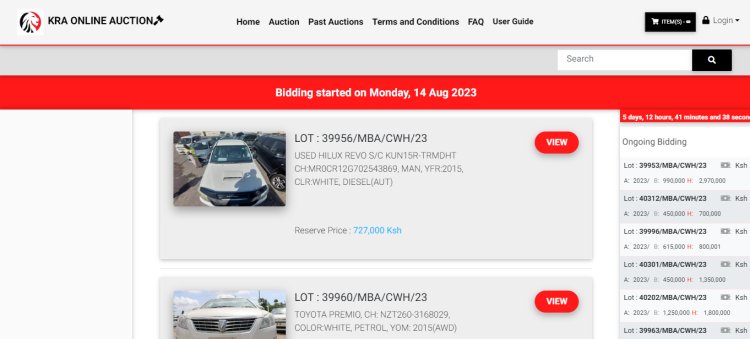

 admin
admin 




