How It Works: New WhatsApp Feature For Hiding Your Private Conversations
The Instant Messaging (IM) application further noted that the feature has begun rolling out to Android and iOS users.

It is finally possible to prevent those nosy friends and family among others from snooping anyhow into your secret WhatsApp conversations, thanks to a new feature announced on Monday, May 15.
Meta, which owns Facebook, WhatsApp and Instagram, through Chief Executive Officer (CEO) Mark Zuckerberg announced the new Chat Lock feature which gives users the power to lock and hide conversations.
The feature separates chats by moving them from the application's regular feed to a special folder that can only be opened by way of a user's password or biometric authentication.
For extra security, Zuckerberg noted that chats in the Chat Lock feature will not display notifications, in an aim to protect users fond of having intimate conversations, especially those in relationships.
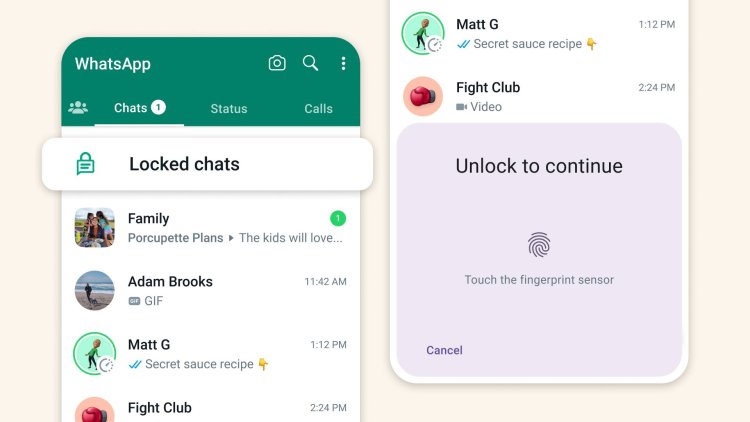
Screenshot of WhatsApp's new 'Chat Lock' feature. /FACEBOOK.MARK ZUCKERBERG
"New locked chats in WhatsApp make your conversations more private. They're hidden in a password-protected folder and notifications won't show sender or message content," the statement read in part.
How It Works
When a user receives a new message in a locked chat, the name of the sender as well as the summary of the message will be hidden. To gain access, the user will need to unlock the chat to display its contents.
This means that users can lock a chat by tapping the name and selecting the Chat Lock option. To reveal the chats, one is required to pull down their inbox and enter their password or biometric data.
"We think this feature will be great for people who have reason to share their phones from time to time with a family member or those moments where someone else is holding your phone at the exact moment an extra special chat arrives.
"You can lock a chat by tapping the name of a one-to-one or group and selecting the lock option. To reveal these chats, slowly pull down on your inbox and enter your phone password or biometric," WhatsApp revealed in its blog post.
However, there remain some concerns that were expressed among beta testers regarding the potential hacking and sharing of passwords used in other applications such that a user can click on a saved password automatically to gain access to the chats.
This is despite one of WhatsApp's security features such as end-to-end encryption on chats, media and calls available for every phone.
"Over the next few months, we’re going to be adding more options for Chat Lock, including locking for companion devices and creating a custom password for your chats so that you can use a unique password different from the one you use for your phone," WhatsApp responded.
The Instant Messaging (IM) application further noted that the feature has begun rolling out to Android and iOS users.
The new feature is aimed at protecting users, particularly prominent Kenyans, from scenarios whereby their private conversations happen to be exposed on the Internet, with the risk of damaging their reputation.
On Tuesday, April 25, the platform introduced a feature which allows users to link up to four devices with the same account, dubbed a “One WhatsApp account, now across multiple phones,” one can still access their chats on WhatsApp on another device if the one they are in use is switched off.
If a primary device is inactive for too long, WhatsApp will log them out of all the companion phones.
How To Use Chat Lock Feature (In Summary)
- Download or update WhatsApp to the latest version on both Android and iOS devices
- Go to the specific chat that you would like to lock
- Click on the profile picture
- You will see a new option called “chat lock” right below the disappearing message menu
- Enable chat lock and authenticate using your phone password or biometrics
- How to access locked chats on WhatsApp: Swipe down on the WhatsApp home page to access all the locked chats

 admin
admin 




